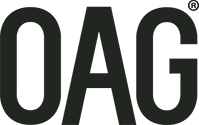Delegate support
Please take a look at our FAQ document which should hopefully answer any questions you should have about the event or the platform. For anything else, leave your query with the chatbot feature and one of the team will get back to you. Alternatively, you can drop us an email at: team@ishkaglobal.com
Do you need further assistance? Please get in touch!
FAQ
Frequently asked questions
The health and safety of our participants and Ishka employees is our highest priority. Due to on-going concerns regarding the Coronavirus (COVID-19), we have moved the 2020 programme to a 100% virtual event.
Given the current challenges and restrictions posed by COVID-19, we feel that the virtual event format provides the best opportunity for the aviation finance community to meet and share information. By removing some of the barriers to traditional forum attendance, including travel costs and time, the virtual format will enable even greater participation from the global aviation finance industry and create opportunities to attract even more participants from outside the usual community.
Yes. Networking will occur through the use of chat and live Q&A sessions with technical presenters; there are numerous scheduled networking times and details will be shared through the Agenda page on the virtual platform.
No. You can login and out at any point during the event and afterwards for up to a month to continue networking, view the presentations and make the most of the on-demand resources available.
Go to https://iwt.ishkaglobal.com enter your email and then follow the link form the verification email you receive.
Your login is the email you used to register for the event. If you need to speak to a member of the team please email team@ishkaglobal.com
No. You simply go to the platform and login using your email - https://iwt.ishkaglobal.com
When you first sign in you, will be promoted to update your details. If you want to update them at a later date please click on the person icon in the top right corner of the screen and select settings.
On the agenda tab - https://iwt.ishkaglobal.com/agenda/Index
The delegate list is located on the Guest Directory tab - https://iwt.ishkaglobal.com/GuestDirectory
You can message other delegates using the interactive delegate list here: https://iwt.ishkaglobal.com/GuestDirectory
The presentations will be available on demand via the agenda page once they have been shown live.
You can login on up to 2 separate devices.
To watch the content (sessions) you need to have at least E11 on Windows 7 and Windows 8.1+ or any other modern browser Chrome, Firefox, Edge, Safari, Opera, as well as Android Chrome and iOS Safari
To use 1 to 1 (and 1 to many) video rooms - Chrome, Firefox, Edge, Safari, Opera, as well as Android Chrome and iOS Safari. Note: Edge is limited to 1-on-1 calls. No IE. Although we offer dial in option with 30+ local phone numbers
To use delegate messaging system you need to have at least IE11 or any other modern browser Chrome, Firefox, Edge, Safari, Opera, as well as Android Chrome and iOS Safari
In general we strongly recommend accessing our virtual event platform via Chrome
If you are accessing via Windows/Linux/Mac desktop/laptop computer or an android device please use Chrome If you are accessing via an IOS device (iPhone, iPad) please use Safari
The platform will be live 2 weeks prior to the event and will remain live for 1 month after.
Please go to our delegate support page for instructions - https://iwt.ishkaglobal.com/Content/Index/65
Please go to our delegate support page for instructions - https://iwt.ishkaglobal.com/Content/Index/65
Please go to our delegate Sponsors page - https://iwt.ishkaglobal.com/Sponsors
Yes, you can click on the “add to calendar” button on the agenda page.